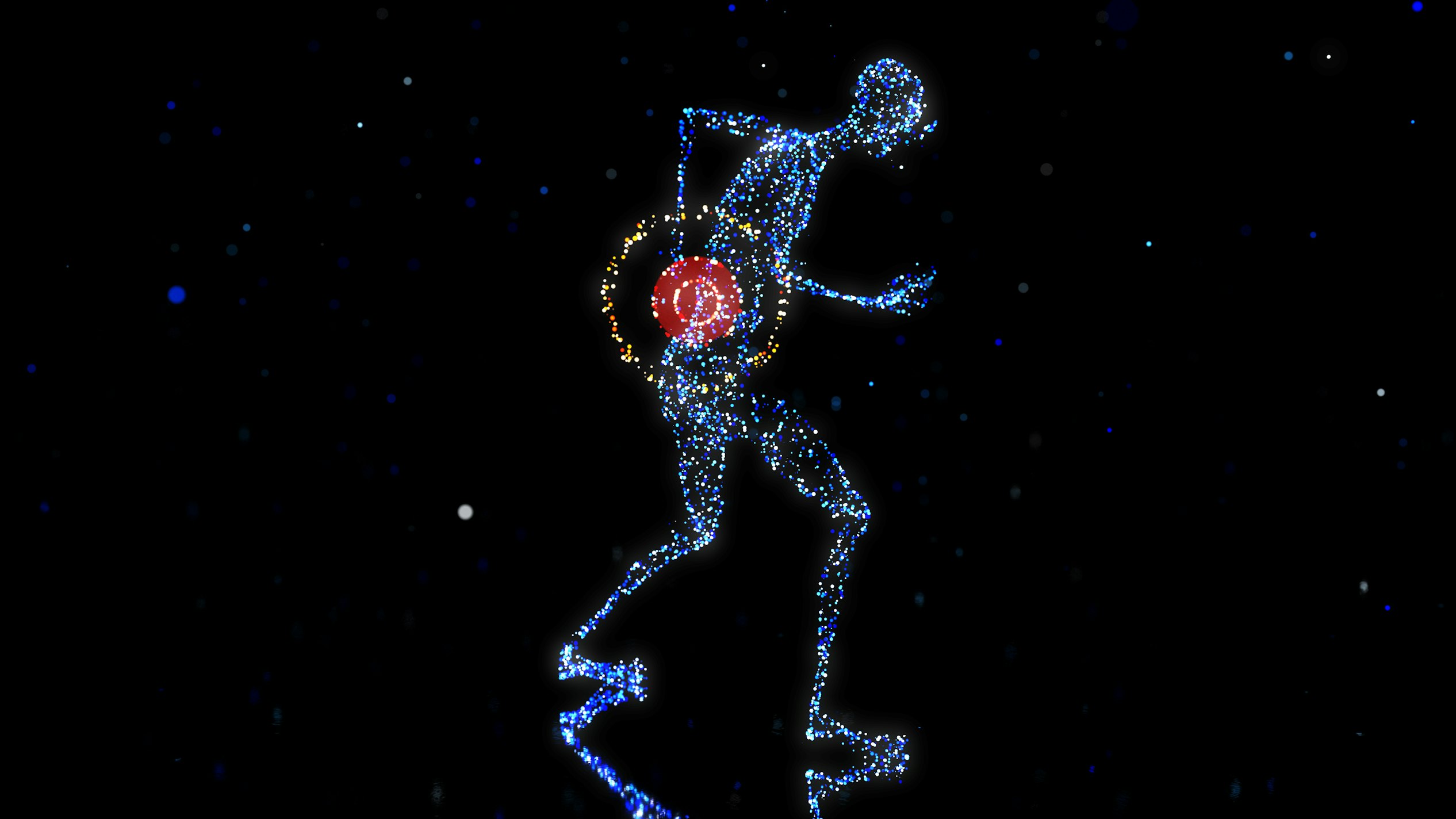3 best monitor stands for your neck strain symptoms
Have you ever felt significant pain and stiffness in your neck accompanied by frequent headaches along with a lot of strain and pain in your shoulders? You may be part of the estimated 1 of 10 people suffering from tech neck at any given time.
Tech neck (also known as “text neck,”) is a pain resulting from the stress of the nerves at the back of the neck where the spine connects with the skull. It is a result of poor posture, typically for people who stay in a seated position with the head slouched forward and chin down when looking down at a phone, tablet, laptop, or another technological device, hence the name ‘tech neck’.
Our bodies are built to support the human skull, which weighs about 10-12 pounds on average, when you’re upright and looking forward. When you incline your head forward the angle forward and down adds weight to your head, straining your neck muscles. Over time, the pressure on the upper spine can cause a disc to slip or herniated; nerves to become pinched, and initiate inflammation and constant pain.
Tech neck is treated by correcting posture and relieving pressure using varied therapy styles to reduce pressure, pain, and inflammation and help straighten the spine. The best way to avoid tech neck, however, is good posture supported by positioning your computer monitor correctly. Positioning your monitor correctly not only reduces strain on the spine and neck but also greatly reduces strain on the eyes.
How to correctly position your monitor
How to sit comfortably in front of your monitor
It is very uncomfortable to have a strained neck and eyes. What’s worse, a herniated or a slipped disk comes with a lot of pain and will cost you lots of money to correct it. Here are a few tips on positioning your computer monitor to ensure you do not place too much strain on your neck, eyes, and spine:
- Place the monitor directly in front of you
If your monitor is right in front of you, you will not have to twist your neck or bend in uncomfortable poses to read the screen.
- Ensure the screen top line is at or slightly (0-30 degrees) below eye level
When seated comfortably in front of your screen and holding your right arm out horizontally, your middle finger should almost touch the center of the screen in front of you. Once that center is established, you can make minor adjustments to the screen height and angle to suit your seating position in a way that there is no strain.
- Place the monitor away from the glare of sunlight or lamps
When there is too much glare off of your monitor, your eyes will strain a lot, and you will also end up assuming an uncomfortable position to read the screen well.
- Place the monitor at a right angle from the windows and task lights
This also serves to protect you from struggling with glare. In the event that you can’t position your monitor at a right angle from the windows, then shut the blinds or turn off direct bright light that may be behind the screen.
- The monitor should be at least an arm’s length away from you
Make sure your monitor is positioned at a comfortable distance away; where you can view the entire screen without too much twisting or bending in uncomfortable positions.
By now it must be clear that the key to avoiding tech neck is to have good positioning for your monitor to keep you at the right posture. Having a good monitor stand can help you maintain perfect posture regardless of how long you will be working.
Monitor stands can be put on your desk to raise your monitor a few inches higher so that the top edge of your monitor is level with your eye line, allowing you to sit up straighter with ease. They come in very handy especially for monitors whose height cannot be adjusted. Some stands even come with room beneath them for storing stationery, USB outlets, refreshments, etc.
A few cost-effective monitor stands solutions
In the market today, there are many high-quality monitor stands to pick from. Here are three top picks for you for 2022:
The HUANUO Monitor Riser
The HUANUO Monitor Riser is ranked best overall by many reviewers. It is priced relatively lower compared to others, but that’s as far as it goes when it comes to low points. The HUANIO Monitor Riser has a 37 x 23.6 cm platform, meaning most monitors will fit comfortably on it. It has a weight capacity of 44 lb/20 kg and has adjustable height at 9, 12 & 14 cm. It is made of powder-coated steel, with a perforated platform allowing air to circulate around your device better, keeping it cool to avoid overheating.
The HUANUO monitor riser with adjustable height
The HUANUO monitor riser is said to be strong and stable, well-built, easy to instal, and a saver of space. It has however been described as flimsy by some users.
The WALI Monitor Riser
The WALI monitor riser can be used on any desk and comes with additional storage space underneath. With a sleek appearance, the WALI monitor riser has a large, durable base with ventilation holes, which will keep your computer cool at all times, preventing overheating.
Link: https://amzn.to/43x4Gmd
The WALI monitor riser
The WALI monitor riser has been praised for its ergonomic design and multi-functionality, with the improved ventilation providing great support to the computer. The greatest limiting factor for this monitor riser is the fact that its height is not adjustable.
The Amazon Basics Monitor Stand
This monitor riser comes with the promise of a clutter-free desktop with additional storage space allowing you more workspace too. The Amazon Basics Monitor Stand is easy to assemble, complete with a non-skid rubber base which keeps things stable and ensures your desktop does not get any scratches.
The PUTORSEN Monitor Riser is loved for its adjustable height, good ventilation, and scratch-resistant paint. However, the non-skid rubber legs are not durable and you may find yourself needing a replacement after some time.
Conclusion
These are just three of the many more options out there for monitor risers. Whichever your choice may be, pick a monitor riser that elevates your monitor to a level that is comfortable for your posture. preferably one with adjustable height, that way you can tinker with it and try different heights and then settle on the most comfortable height.
Working hard and having back pain? Try AI Posture Reminder App, a posture app on Mac